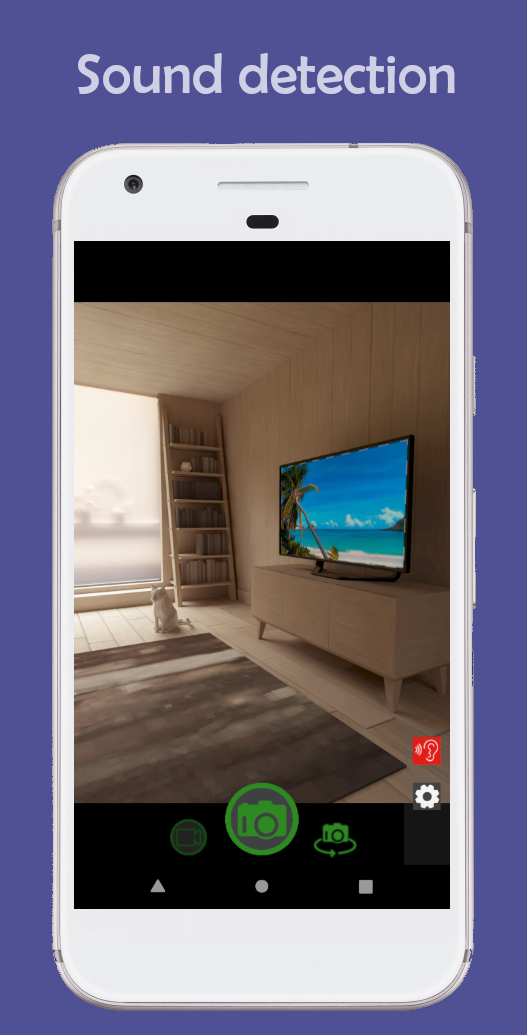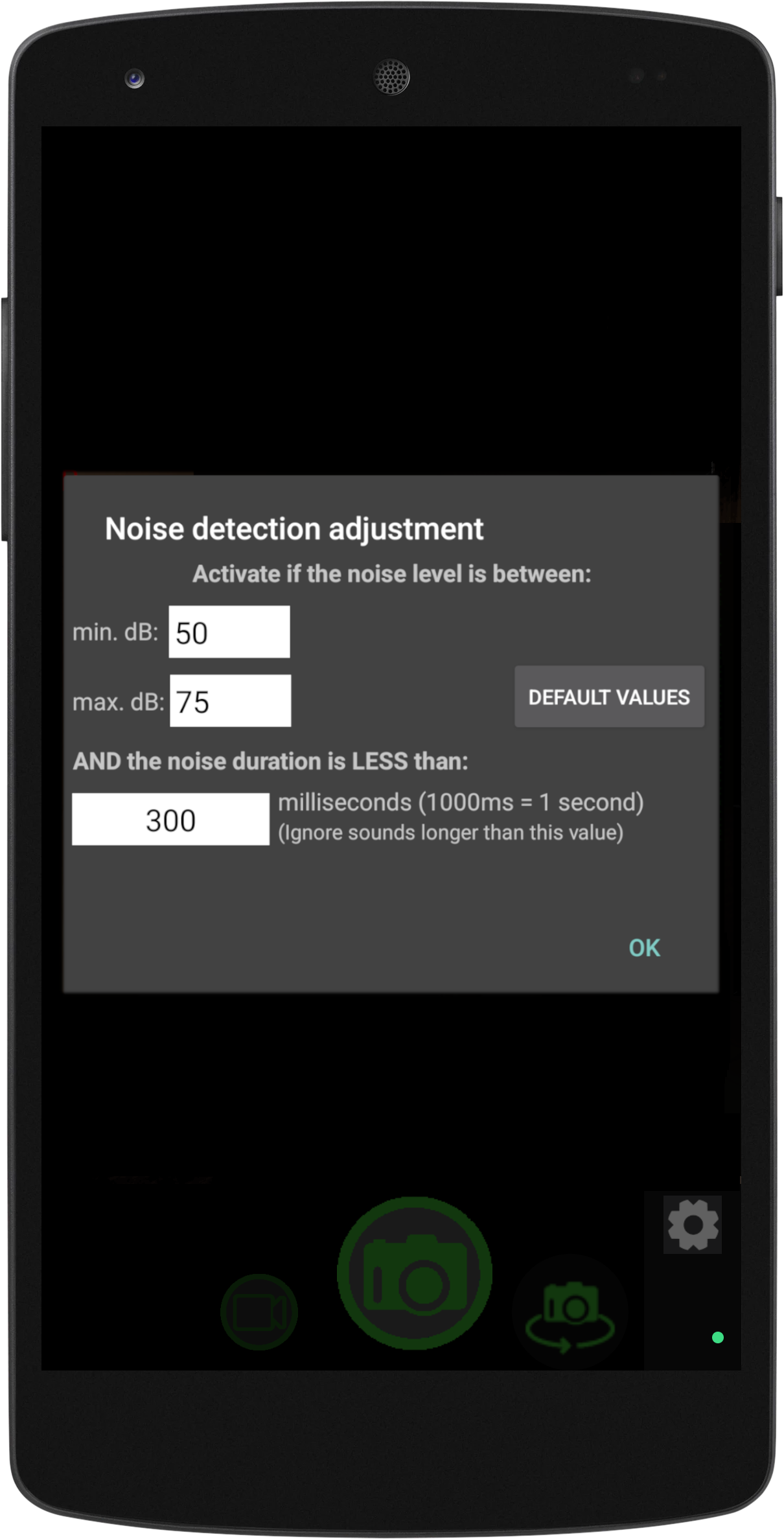iSoundCam
iSoundCam is a camera application with sound detection and dB metering. The image-capture can be triggered by a loud noise, such as hand claps, finger snaps, voice etc.
Features:
Any loud sound will force the camera to take a picture or start recording.
Image resolution selection.
Loudness-sensitivity range setting in decibels.
Sound duration setting.
Countdown timer. Sets a delay before it takes a photo or starts recording video.
Repeat mode. Takes multiple photos automatically, one after the other.
Video recording pause and restart, can take photos while video recording.
Set video file duration in seconds.
Flash modes: Auto, ON, OFF and Torch.
Fake flash mode, using the screen light. Ideal for selfies if your phone does not have a flash for the front camera.
Support both cameras of the device, front and back.